Create a mini landing page and QR code via Bitly

I have been using the URL shortener "Bitly" for some time to track the performance of individual links. This week, I will attend a conference in Frankfurt and would like to try out Bitly's "Link-in-bio" feature (as an alternative to classic business cards).
What is a Link-in-bio?
Bitly markets the feature as follows:
Make your social media profiles work harder – Curate, organize, and track all your best links, so audiences can discover and engage with more of your content.
The support page goes into more detail:
A link-in-bio page can be described in many ways: Microsite. Mini landing page. Link menu. Profile page. Start page. List o' links. [...] Most social media sites only let you include one link in your profile, so many brands, artists, influencers, and others create a Link-in-bio page to organize and list all of their most important links.
Creating your own Link-in-bio
... is pretty straightforward. Just add a profile picture, a page title and an optional page description. Then, add the links and arrange them via drag and drop. For the layout, you can choose between several possible design options. Finally, you can publish your site and download a QR code that points to your Link-in-bio.
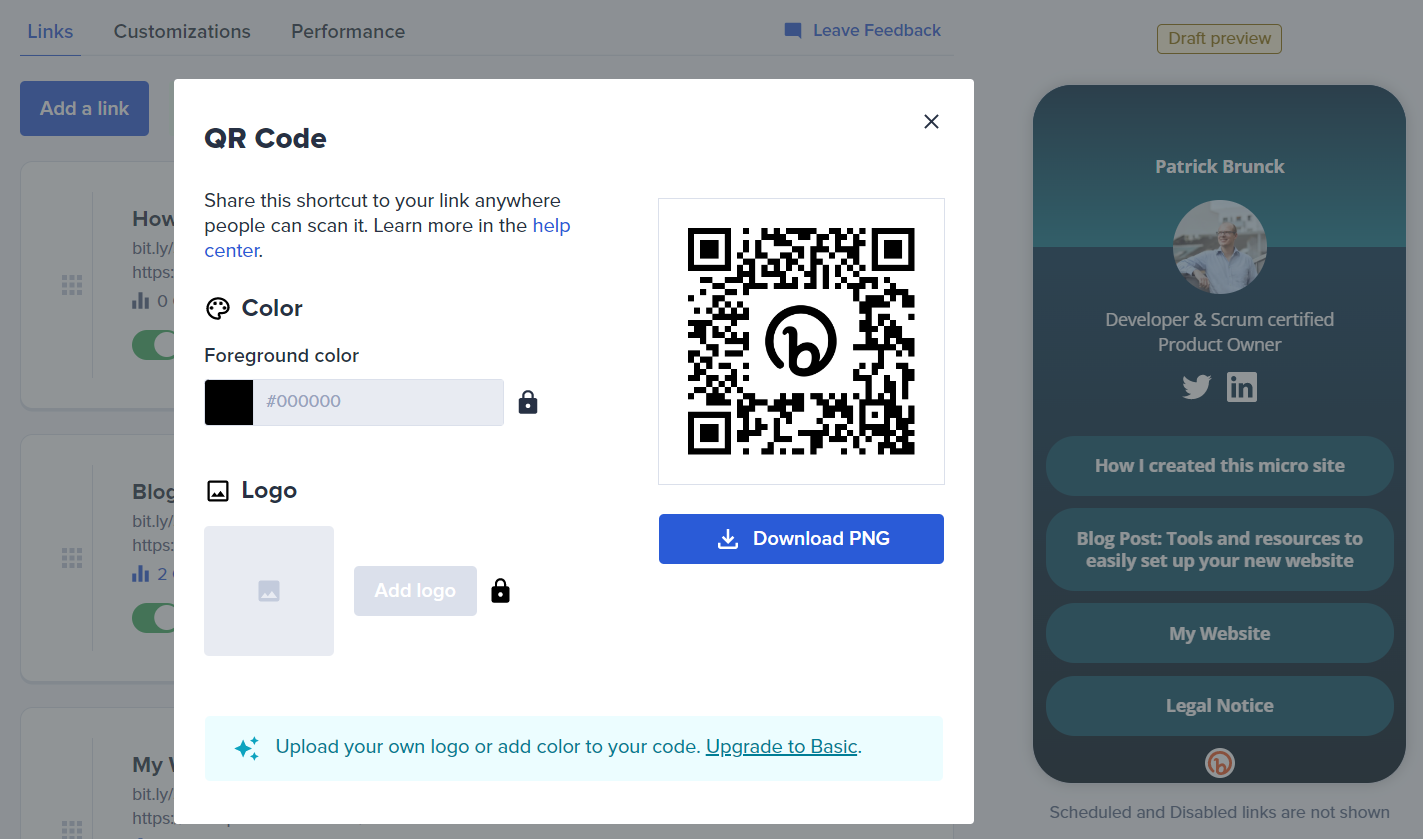
Adding your own logo to the QR code
Unfortunately, to be able to add your own logo, you need at least the "Basic" subscription. Fortunately, Bitly itself helps us solve this problem.
Bitly has another tool called "QR Code Generator" (with a 14-day free trial). All you need to do is sign up there and create a new QR code, which links to your previously created Link-in-bio.

Commercial use of all QR codes created during the free trial is permitted. Static QR codes have an unlimited duration. If you would like to use dynamic QR codes beyond the trial period, please upgrade your account.
Final thoughts
Well, that's it. You can now use your QR code on business cards, T-shirts, mugs or whatever feels right for you (here are some ideas). The best thing about it is that you can change the content of your Link-in-bio without having to update your (static) QR code.
References and further reading:
- Bitly: Link-in-bio product page
- Bitly Support: What is a Link-in-bio?
- Bitly Blog: Instagram Link-in-bio – Finding, Creating, Optimizing & Troubleshooting
